Did You Spell "273" Correctly?
Jun 13, 2016
God bless Matt Bud! Matt is Chairman of The Financial Executives Networking Group (The FENG), a largely bootstrapped association of senior financial executives, which since its inception in 1991 has grown to over 50,000 members. In addition to his day job, Matt posts five blogs a week on The FENG’s website. He must change in phone booths! (If you’re too young to appreciate that reference, Google “changing in phone booths.”)
In today’s blog, “Can you spel?” (sic), he laments the tendency of our brethren and sistren to send out resumes and other important documents that have typos and inexcusable grammatical errors. He goes on to make a number of practical suggestions to help you avoid such errors.
Matt’s point is spot-on – these little errors do enormous damage to your credibility and professional image. We live in an age where people are so pressed for time that in all communications they look for little clues – like spelling mistakes – to help them form quick judgments about the people they’re dealing with. For example, many employers routinely reject job applicants who have even one typo in their resume.
This point applies to the numbers you present as well as the words. Here are a few quantation faux pas that can be as damaging to you as those typos and grammatical errors:
- Obvious formula errors. We all make mistakes, and most are forgiveable, but try to avoid ones that even an innumerate will spot. (e.g., a profit margin of 9000% because your spreadsheet stores profit in $ and revenues in $000)
- One-page reports that print out on multiple pages. These reports are hard to read and annoying to your audience. (Do a Print Preview and fix before you distribute.)
- Spreadsheet reports with lots of #DIV/0!, #NAME, #VALUE!, or ######. Sometimes there’s a good reason for these messages, but they still make you look sloppy, or your spreadsheet look buggy.
- Misspelled words. Report titles, row captions, and column captions consist of words – spell them correctly. And the errors will show up month after month in reports produced every accounting period.
- Inaccurate words. Do the row and column captions properly describe the report contents? Are you using jargon or acronyms that not everyone will understand?
Don’t spoil your hard work and thoughtful analysis with silly little mistakes that damage your report’s credibility, and therefore your personal credibility. Errors like the ones above in that spreadsheet you’re sending to the board of directors are like typos in your resume.
“Painting with Numbers” is my effort to get people to focus on making numbers understandable. I welcome your feedback and your favorite examples. Follow me on twitter at @RandallBolten.Other Topics